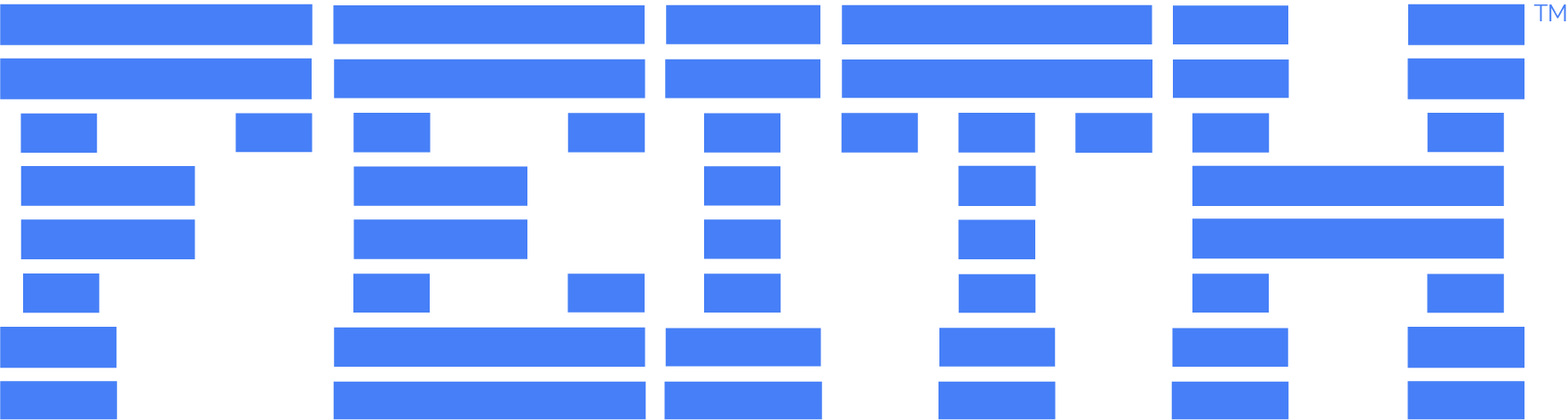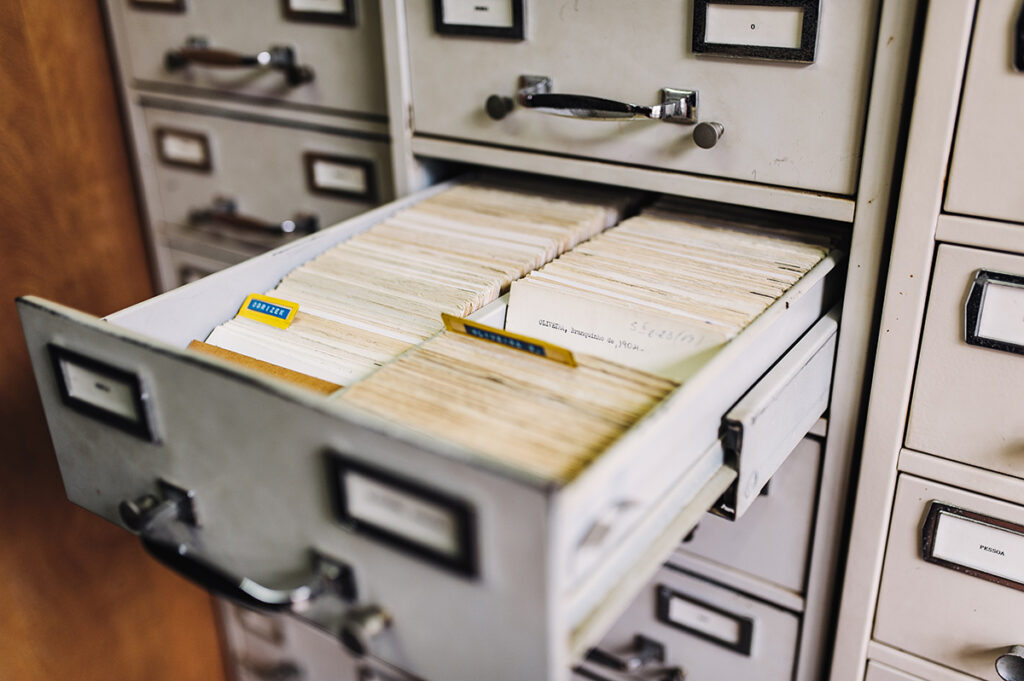The goal of a records manager is to figure out what documents are important for a company to keep. For example, some important documents for a company to keep are the W-2s of their employees. Another important type of document that all companies have are contracts with their suppliers.
Documents which are important to keep are called records. Thus, Records Management refers to the practice of properly controlling these important documents, and Records Managers are the people who do this job.

Additionally, Records Managers have another important task. They need to figure out how long the law requires a company to keep certain types of documents. For example, US Law requires that employers keep copies of all job applications for at least one year. Determining how long to keep a record is called retention, and an important document called a retention schedule is the list of how long each type of record must be kept.
Keeping records for the correct amount of time is important, since improperly destroying records can come with both big legal fines and also long court cases.
Over the years, companies and governments realized that there were other types of information besides documents which needed to be managed. That’s when the term, Records and Information Management was created (“RIM”). Today, Records Managers control and manage all of a company’s information, including information which is and is not a record.

What is the Records Management Lifecycle?
An important concept in Records Management is the Records Management Lifecycle. The records management lifecycle is the entire process that a record can go through, from the day the record is created to the day it is destroyed. Destroying a record is called disposition. Listed below are the 4 parts of the Records Management Lifecycle:
1. Creating Records and Receiving Them From Other Systems
Records have more than one way to get into an organization. For example, if you fill out a job application while in the Human Resources Department, that was created while you were visiting that department. If you apply for a job online, your job application will be forwarded to them electronically. It wasn’t something they created but they received it and it is a record they must keep.

2. Using Records When They’re In The System and Modifying Them During Use
Records can be used by many people. Some records may be used for the information in it. No changes will be made to them. An example would be a sales report. Other records may be modified over time. Your employee file is a prime example. When you become an employee, they start an employee file just for you. During the time you work there, other records may be added to the file. An example would be a job review or a notice of promotion.
3. Maintaining Your Records and Protecting Them from Unauthorized Use
This part of the records management lifecycle stores records in the correct place. It also protects them from people that should not see them.
- Maintain – Records are stored in places called a repository. You can have more than one repository to store records. For example, there may be one repository for Human Resource records. There may be another for Contracts. The Records Manager will decide how any repositories are needed.They will also decide which records go in each of the repositories. As records are created, they will make sure the records go to the correct repository. Records will stay here until they can be destroyed
- Protect – Records need to be protected from people that should not see them.Records may contain sensitive information. Let’s use your employee file as an example. It will contain your name, home address, phone number, email address, social security number, and your annual income. Only certain people should be able to see that information. Access to records is granted by the Records Manager. For your employee file, access could be restricted to Human Resources employees. Employees in Purchasing or IT would not need access. Granting access only to specific employees, protects your organization. It also protects your employees and your customers.

4. Disposition of Records
The final step in the Records Management Lifecycle is disposition. Disposition is what we do with a record when we’re done using it. Depending on the type of record, what we do with it when we’re done using it may differ. There is destruction, preservation, and accession. Each one disposes of a record differently.
- Destruction – Records falling into this category will be destroyed. That means paper records will be shredded to a size they cannot be read. Electronic records will be deleted from the system they were saved in. After destruction you will not be able to access and read them again.
- Preservation – Some records may be kept permanently because the law tells us they must be kept forever. Other records may be kept after their retention life is expired. One reason is for historical purposes. For example, the founding documents of an organization. This could be their company charter or original bylaws. Another reason to keep records is for reference material. Engineering plans are a great example. Engineers refer back to see how something was built. The original records would give the engineer that detail.
- Accession – Accession means sending records from a government agency to NARA (National Archives and Records Administration). The records legal life in the government agency is complete. The records are sent to NARA. NARA will follow their retention schedule for the disposition of these records.
From these four steps, companies develop rules to control and protect records and information from the beginning to the end of the Records Management Lifecycle.